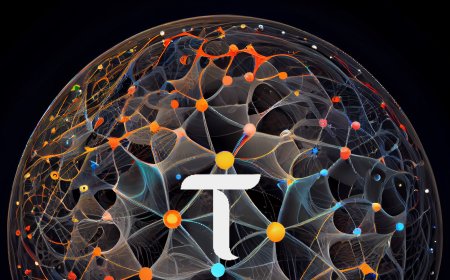Join the Commune Community: A Guide to Staying Updated
Hello everyone! Today, we will talk about how to find the latest updates and join the Commune community. Let's dive in!

Step 1: Visit the GitHub Repository
Start by visiting the Commune GitHub repository at "commune-a/commune." Here, you will find the latest updates to their code, documents, and project descriptions. This repository is essential as it also provides links to Commune’s Twitter and Discord social media accounts.
Step 2: Follow on Twitter
Stay informed by following their Twitter account. This platform provides many of the latest updates and announcements about significant events. Twitter is one of the primary places for real-time updates.

Step 3: Join the Discord Community
Discord is crucial for any information regarding Commune projects. It’s where most of the community interactions happen. On Discord, you can find:
- White Paper Link: Access the white paper directly from the Discord server.
- Announcements: Check out pinned messages for essential updates. Though it's a new project and still growing, the pinned messages are invaluable.
- Documentation Links: Find direct links to the documentation on GitHub, which saves you time searching.
- Tutorials Subcategory: Especially useful for newcomers, this section offers tutorials that are critical since there isn’t an active website yet.
- General Chat: Engage with the community, discuss issues, and find real-time updates on any temporary outages or other important information.
Why Discord?
Discord is where it all happens. It’s the best place to engage with the community, find the latest news, and get immediate support or answers to your questions. The community is welcoming, and interactions are quick and informative.

Conclusion
This was just a quick update on how you can get involved and stay informed about the Commune community. I highly recommend joining their Discord community. It’s filled with great people, and you’ll be the first to know about new developments.