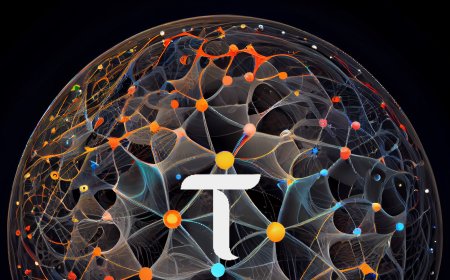Getting Started with Commune AI: A Comprehensive Guide
Today, we’re going to take a look at some of the Commune AI modules. The enthusiasts and developers in this dynamic community have poured their heart, soul, and creativity into developing some really cool stuff, and it's time for us here at OM Labs to take a look.

Today, we’re going to take a look at some of the Commune AI modules. The enthusiasts and developers in this dynamic community have poured their heart, soul, and creativity into developing some really cool stuff, and it's time for us here at OM Labs to take a look.
Given the wide range of modules to explore, we’ll focus our attention this time on a few generative AI modules that have been created by the community.
Getting Started with Commune AI
So we heard that a lot of people want to get started with Commune AI but they've been wondering how. Well, we got a tip for you. Come closer, I know a little bit more. Watch this video.
No time to waste. Open up your browser and go to comhub.app. Now that we have the page loaded, we are going to start from the top. First, like every other good page in the world, the logo always brings you back to the first page. Here you have the link to Commune AI's Discord.
We cannot say this enough: if or when you run into any issues at all with Com Hub or have any questions related to Commune AI, join their Discord. It is a really good community and there is nearly always somebody there to help you. Next, we have Commune AI's Twitter account. As everybody knows with crypto, Twitter is the place to find the latest information about anything related to crypto. It's the place to be. The community also runs a Telegram chat, which is a great place for knowledge and also a great place to just get in touch with good people.
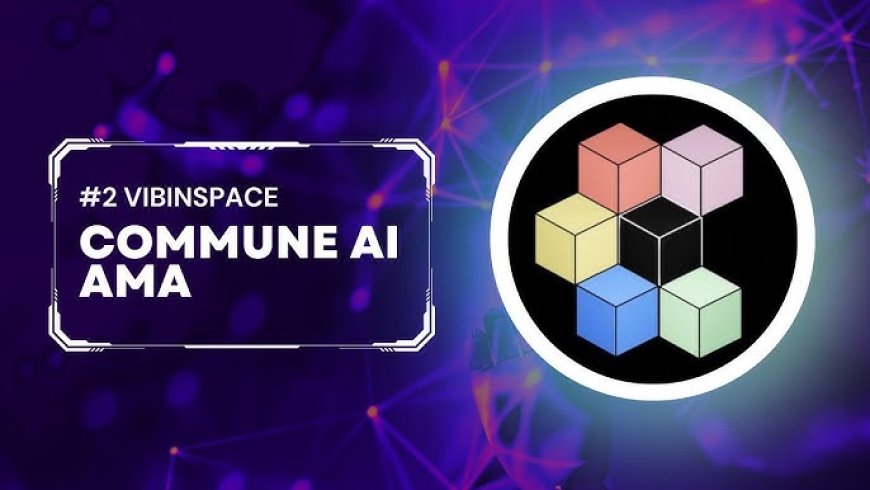
Omni Labs and Commune AI
Moving on, and because we here at Omni Labs have made more videos about Commune AI than anybody else on the planet, it's our channel that you find on the YouTube link. Honestly, this warms my ginger soulless heart that our hard work has been noticed, and they link to our channel. Thank you for that, guys. Here is a quick overview for the current value of Comi. Nice and easy. If you're a developer, this is the place that you want to check out their GitHub. I don't think I need to explain what GitHub is.
Last on the top row, we can connect our wallet. For you to be able to connect it, it needs to be a Polkadot wallet, as you can see from the Polkadot icon next to "Connect". Now, we're not going to cover how to install the extension because we've already covered that here. If you have not installed the extension, you can press the pause button, follow that tutorial, and then come back and join us again. But you can also click on "Install Extension" and that will bring you to the correct place to install it.
Now that we have the extension installed, and I hope that you have added at least one wallet to it, if you have, go ahead and click "Connect Wallet". Once you click on connect, the extension will open up a pop-up window. If you don't see that, make sure you're not blocking pop-ups on their site. Here you can see what application is requesting access. It's always good to make sure to be on the safe side, isn't it? Once you have checked that, click "Yes, allow this application access". Select your wallet and click "Connect Now". Now it is connected.
You don't actually need to connect your wallet unless you’re going to be staking and unstaking via Com Hub. Though we would normally recommend that you do staking and unstaking from Com Stats instead because it's more purposely built for that and you have a better overview of all the validators there.

Exploring Commune AI Modules
Scrolling down the page a little bit, we get to the section where we can find links to everything made for Commune AI. The vision is that you will be able to find all the links here, and that's why we also say that this is a great place to start your Commune AI journey because all the links to everything are here.
First, we have Com Hub, and that's the page that we're currently on. So you may be wondering, what is that there for? It's because you can actually stake and unstake directly in this section if you want to. Moving on to the next, Com Stats. We like to call Com Stats the Commune One-Stop Shop. Everything from statistics to staking to checking out all the validators, it's all there. More about that in this video. Com Chat is next on our list. This is a very cool module made by the community. Basically, it's a generative AI that can use multiple chat services at the same time, everything from Open AI to Gemini. We are working on a video about Com Chat, so more about that when that video is released.
The next three links are for the different tools made by Comap. The good guys over at Com Swap have created a lot of tools that all of us use quite often, to be honest. If you want to learn more about that, we have covered all of them in this video. Go check it out.
At the bottom of the page, we have two more tools that are being worked on, and we will cover those as soon as they are released. That's it, quick and simple. All the links you need to get started with Commune in one place.
Conclusion
Remember, don't forget to join the Discord and Telegram communities. It's a great place to be, fantastic people, and you will learn a lot from there. Anyway, that's all for today. Take care and stay beautiful.