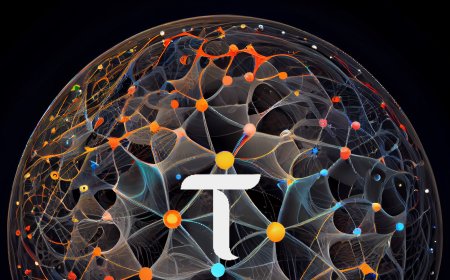How to Transfer Funds Between Commune Wallets Using Poker.JS Extension: A Quick Tutorial
Today, we have a quick follow-up tutorial on transferring funds between Commune wallets using the Poker.JS Chrome extension. Whether you're using Firefox or Chrome, this guide will walk you through the entire process.
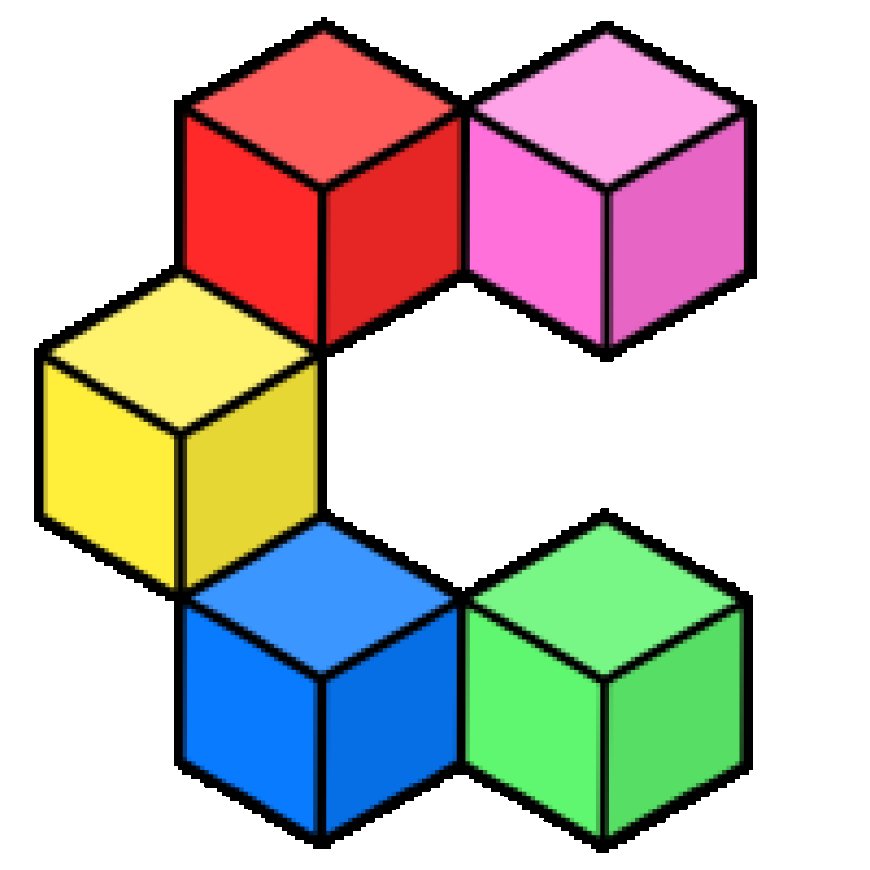
Hello everyone! Today, we have a quick follow-up tutorial on transferring funds between Commune wallets using the Poker.JS Chrome extension. Whether you're using Firefox or Chrome, this guide will walk you through the entire process.
Step-by-Step Guide to Transferring Funds
1. Open Your Browser
o Launch your browser of choice. In this tutorial, I'll be using Firefox, though Poker.JS also offers extensions for Chrome. I’ve already installed the extension on my browser, so you won’t need to watch that part again. I've also set up two different wallets to demonstrate the transfer process.
2. Visit the Explorer
o Go to communa.net, which will take you to the Explorer where we’ll perform the transfer. Once the page loads, open your account. To verify, you can also open your Poker.JS extension to check that both wallets are correctly loaded.

3. Prepare for Transfer
o In the Poker.JS extension, copy the key from the second wallet (the destination wallet). Navigate back to the first wallet (the source wallet) and click the "Send" button. Paste the copied key from the second wallet into the appropriate field. Enter the amount you want to transfer and proceed.
4. Verify Transfer Details
o Double-check the transfer details. Ensure that the funds are being sent from the correct wallet to the right destination, and review any potential fees. Once everything looks good, scroll down and click "Sign and Submit." Enter your wallet password to authorize the transaction and complete the process.
5. Confirm the Transfer
o After completing the transaction, you should see the funds deducted from the first wallet and added to the second wallet. It’s that simple!
Conclusion
And there you have it—a straightforward guide to transferring funds between Commune wallets using the Poker.JS extension. If you have any other tutorial requests or need further assistance, feel free to let me know.